HOW TO SAVE A WALLPAPER ON YOUR PHONE :
- Press and hold your finger on the image.
- When the menu will appear, press ” Save image ”.
- Go to your images, select your image and use it as your wallpaper


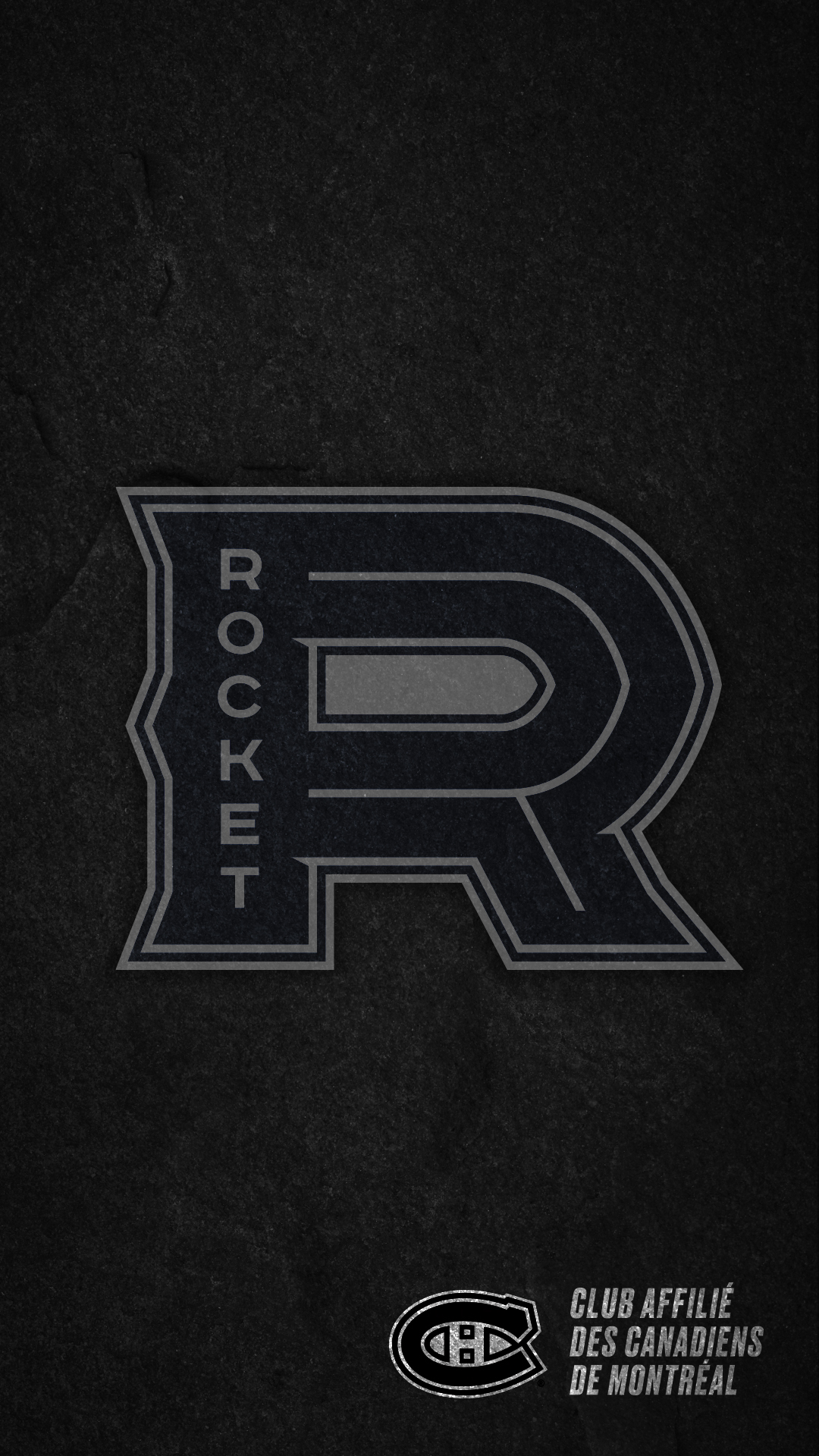


HOW TO SAVE A WALLPAPER ON YOUR DESKTOP :
- Click on the picture
- When the image is displayed, right click and do ” Save as ”
- Use the chosen image as wallpaper









